Top 10 SMART ways to use your Smartphone :-
Smartphones are everywhere nowadays and we can't imagine our lives without it. But are we using it to our benefit or just getting ourselves addicted meaninglessly. Well , in this article you will find some tips to use it 'smartly' :
1. Decision crafting :-
In this age of abundant choices, everyone of us face the challenge of making the correct decisions time and again.
In this situation, this app namely 'Decision crafting' comes in really handy. On the data provided by you it produces the right decision based on logic and makes your work easier.
• 2 different Rating Controls
• Export of Evaluation as Image, CSV or HTML
• Backup and Restore Feature
2. Fake call :-
Sometimes we find ourselves in awkward situations and try to find a way to get out of it by any means. In this type of scenarios this app comes as a life saver!
With this app you can setup fake calls which appear like a genuine call and even answer them by pre-recording your own voice! It has multiple various features which can be worthwhile once you start using it.
Features:-
• Call now - button for instant fake call.
• Get out of an awkward situation with fake call.
• Schedule - set timer to receive a fake call.
• Customize caller - set caller name number and picture.
• Voice - add fake voice that will talk when you answered the call.
• Record voice - record your voice to make the prank real.
• Ringtone - when incoming call appears you will hear your default ringtone.
3. Instant Heart Rate :-
Sometimes in an emergency, or
just for knowledge purpose , we want to know our heart rate. We can only find heart rate sensors in some flagship phones .
But this app enables any android phone with a camera to monitor your heart rate.
One needs to launch this app and hold one's finger on the face of the camera and it does the rest!
• PPG graph (similar to ECG / EKG / Cardiograph) - see every heart beat and BPM
• Cardio workout monitoring to optimize exercise and track progress pre- and post-workout. Use HR as cardiovascular measurement.
• Heart rate training zones (Rest, Fat Burn, Cardio, and Peak)
• Google Fit support (heart rate and heartbeat data)
• No heart rate or heartbeat straps
• Share heart beat
4. Photomath :-
A very interesting app on it's own right. As a student , sometimes we get stuck on a math problem and could not find any solution.
This app provides an easy solution. Just scan the math problem through camera and it provides the solution. A life-saver!
Key features:-
• Instant help
• Smart camera calculator
• Handwriting recognition
• Step-by-step explanation
• Animated instructions
• Multiple explanation methods
• Beautiful graphs
5. Test your Remote's battery :-
There are times when using a remote becomes an irritating job as sometimes it stops working and we don't know why?
Well, just open your phone 's camera and point the remote control . Then press any button of the remote. If you see any red or pinkish light in the camera , it can be deduced that the remote is working properly and the problem is with the batteries.
If not , vice-versa.
6. Block outgoing calls temporarily :-
There are times when we have to give our phones to others and worry that they can call any number.
We can get rid of this stress by a simple code. We need to dial *#31#
To unblock outgoing calls you just needs to dial #31# to restore ypur outgoing service.
7. Double up the Charging speed :-
Although some latest smartphones have fast charging feature pre-installed on it, there are still some users for whom, mobile charging is a pain. Most of us know that charging a smartphone while in switched off condition speeds up the battery charging process.
However, you can keep your device on and still get double charging speeds. Simply turn your smartphone into Airplane mode. It will stop the network access of your device and boost the charging speed.
Additional tip :- While playing games on your device turning your phone into Aeroplane mode will block the ads , giving you a lovely gaming experience.
8. Use Smartphone camera as Spectacles :-
For a person having myopia, forgetting glasses at home is certainly a crisis. Without spectacles, he/she will not be able to see anything clearly in long distance range. As a result of which, he/she will have to take help of others especially while commuting.
In such cases, you can use your Smartphone’s camera and see things beyond your visible area. Just use the zoom feature of your smartphone camera and get an in-focus image of the surroundings.
9. Most of the smartphones available in the market come with macro lens these days. Still, the zoom effect on smartphone cameras is not as good as the one with DSLRs or digital cameras.
Although there are various mobile camera accessories in the market to improve the zoom capabilities, you can get 5x zoom function at home for free. Just drop a single drop of water on the lens of your smartphone camera and you will instantly get 5x zoom.
10. Get a Recycle Bin on your Android mobile :-
Unlike the desktop computers and laptops, once you delete a file on a smartphone, it’s gone forever. You might need a special data recovery program to recover the lost files. But not anymore.
You can activate a Recycle Bin similar as the one we use on Windows PC or laptop on your Android mobile. Simply download an app called Dumpster which is competent to safeguard the process of file deletion in case of mistake or hurry. All the files get stored in the app which you can later delete or recover as per your convenience.
Pro tip :- It is advised to keep your phone’s storage clean to accelerate the phone’s performance. You can delete the unwanted files from Dumpster and save the valuable storage and speed up your Android phone.
A big thanks for reading. I hope you found this article helpful ! For more such info, keep visiting the site and share as it will motivate me to write more such articles.








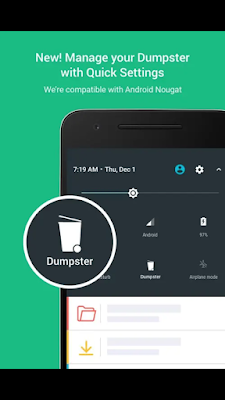
























0 comments:
Post a Comment