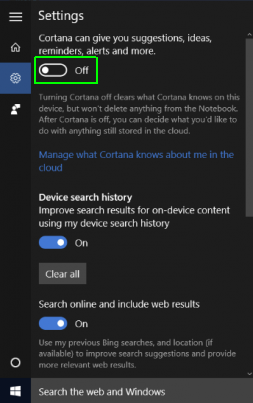How to Get Android Notifications on Windows 10 ?
Ans: Nowadays we have both the devices i.e. Android smartphone and Windows Desktop or Laptop in most homes and there are times when we think that if they can be synced to work seamlessly together so that we can finish an incomplete job on the go.
Therefore, if we are able to receive Android notifications on our windows laptop or Pc it will make our lives a little easier.
In this short article I will try to shed some light on this topic and make it useful to you.
First of all we need to turn on 'Cortana' , Microsoft's assistant on our pc to proceed.
You’ll know if she’s on if you see a little ring in the bottom left search box in Windows 10.
If she’s currently turned off, you’ll need to click on the search box, hit gear icon to open up the settings menu, and click the slider under the prompt to enable Cortana to “On.” Then just sign in with your Microsoft account. (Cortana needs this so she can save info that’s most relevant to you.)
Now , to get most basic smartphone notifications on your Windows 10 PC is to install the Microsoft Cortana app from the Google Play Store. Follow the steps to install Cortana and setup notifications.
Open the Google Play Store app on your phone. Search for Cortana. Install Microsoft Cortana.
Once installed, open Cortana; Tap the three-menu button in the top right, then tap Settings.
Once in the settings menu, tap Cross Device. Next, tap to turn on notifications for missed call, incoming messages, low battery. You can also tap App Notification Sync to get app notifications from all of your apps. You must then give Cortana notification access.
After that, tap the back button and then choose which apps you’d like to sync your notifications for.
Hurray! All of your chosen app notifications will now be synced to your PC.
Thanks for reading! I hope this article cleared all your doubts about how we can easily sync Smartphone's notifications to our pc and if you really got to know something new, share this with everyone you know as more views will motivate me to write more such informative articles for you!