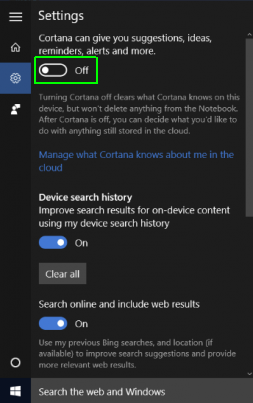Computer Maintenance Tips to Keep Your Computer Safe and lag-free :-
Speed and Performance are something people don’t want to compromise on their computers! Because of this, most people have a tendency to throw away existing computers, if they start lagging. Quite ironically, the same happens for the newer laptops and desktops too.
As it turns out, the problem is with maintaining your computer. And, most of the users across the globe need well-crafted computer maintenance tips for everyday uses, and to help you with that, I have created a computer maintenance checklist.
These tips are simple but can help you a lot in the end.
1. Fight Off Dust :-
Dust happens to be one of the major problems that affect your computer. If you have a properly enclosed room. It is not an issue. But, if you have placed the computer in a dusty room, it’s better to regularly remove dust from various parts. To do this, you have to understand the potential areas of your PC first. You can look at the vents and fan-cooling areas. Over accumulation of dust can also cause the issues of PC slowdown and hardware malfunction.
2. Ensure Proper Flow of Electricity :-
Laptop charging adapters come with inbuilt options for power optimization. You may not have this option in the desktop. So, for the longer functioning of your PC, you should have a look at the wiring and power output. The use of surge suppressor and related equipment is highly recommended. The improper amount of flow can cause you issues like hardware outrage.
3. Back Up Your Data :-
This is not really a maintenance tip, but an integral part of our Laptop/ Desktop Maintenance Guide. Things that happen to your PC is something unpredictable. So, you should take enough precautions to protect your data. One thing you can do is to take a few regular backups. We recommend doing it on a weekly basis. If you are using a professional data backup tool for your PC, it isn’t a problem. All your information will be automatically backed up.
4. Use an Antivirus Program:-
If you are running Windows 10, you can have two options. First, you can stick onto Windows Defender, the default antivirus. If you need additional features, you should get a third-party antivirus suite from Bitdefender, Norton, Kaspersky, Avast and many other developers. These suites will help your computer from many digital threats – both offline and online ones at the same time.
5. Perform Antivirus Scans:-
Antivirus scans are not only for finding viruses that may be present. Most protection suites have the option to find major issues in your computer, especially regarding junk files and all. Before you perform the scan, make sure that you’re running the latest virus definitions and database. Regular antivirus scans are an effective way to stay safe and maintain the privacy and security of your computer.
It is also recommended to be aware of suspicious looking ads and websites.
6. Use an Anti-Malware Software :-
There is a slight difference between Anti-Virus software and Anti-Malware Software. Because not all malware are viruses, but all viruses are malware. So, at times, your antivirus program may not be able to detect all types of malware. In those instances, you can use dedicated anti-malware programs like Malwarebytes Anti-Malware. If you need in-depth cleaning of your PC, these tools will help you.
7. Get Rid of Junk Files :-
Junk files are a reason for PC slowdown and reduced performance. So, for the stable performance, you should delete junk files on a regular basis. These include temporary files and other obsolete stuff. The problem is that they can consume lots of system resources. So, it makes sense to use a tool like CCleaner and get rid of such useless stuff. If you can, you should also use a Windows Registry cleaner utility.
8. Delete Internet Files:-
Well, this might be new to you: when you browse the Internet, a lot of files are kept in storage. These include cache files, internet cookies, passwords and other scripts. At times, these files may be used to track your activities or steal data. And, the same files can cause your PC slowdown. So, it’s recommended to delete these files on a regular basis and get a quicker browsing experience.
9. Defragment Your HDD:-
If you have noticed, HDDs become slow in the course of time. It’s because of fragmentation of files. So, defragmentation is an effective solution to increase the speed and stability of your Hard Disk Drives. Many free and premium tools can be used for defragmentation. To do this, you don’t have to know any technicalities. You can even enable automatic options for defragmenting files.
Windows has system tools like Disk Cleanup and Disk Defragmenter which can be accessed from Start Menu -- Accessories -- System tools to keep your computer running smoothly.
10. Clean Up Unused Software :-
In the course of time, you would have installed a huge number of programs on your computer. Most of them would have become useless too. In that case, you should take an effort to clean up the non-used software. This tip will help you to get the best PC speed and features. Also, these unwanted programs may be used for spying and data stealing purposes. And, yes, you can also save storage space.
11. Unused, Big Files kill speed :-
One of the things which will most frequently slow down perfectly good computers is unnecessary and unwanted clutter. Downloaded setup files, unwanted music files, and excessive film collections are amongst the data often to blame for the slow processing power of computers which were much faster as stock items.
It is sensible to regularly de-clutter your computer so that this is less of a problem. Whilst this seems wasteful, your computer will operate best with no more than 50% of its memory full. If you need additional storage space then it is sensible to invest in an external hard drive and disconnect it when it is not in use.
A good amount of free storage space is always recommended in any computer, be it Windows or Mac. If you’re not using some big files frequently, you can delete them. Alternatively, you can keep those files on an external HDD. And, don’t try to store media files in the OS installation drive (I am talking about Windows). Always keep some more free space in "C" drive of your computer.
12. Take a Look at Task Manager :-
Using Windows Task Manager, you can know about the heavy-duty programs you have installed. If you suspect some non-usual activities in your computer, you should open the Task Manager. If you are on Windows 10, the Task Manager UI is something cool. You can get to know about performance, disk usage, network usage etc. Also, if some programs act in a strange way, you should give extra care.
13. Upgrade Your RAM :-
If you are using RAM-hungry programs like Google Chrome, this is an effective way to increase the performance. First, you should make sure that there is an extra RAM slot. Otherwise, you can replace the existing RAM chip with an upgraded size counterpart. This is one of the reasons not to put your computer on stress. When there is enough RAM free, you won’t have trouble with multitasking.
14. Use your computer cautiously in extreme-weather conditions , such as lightling, thunder-storms, heavy rain etc. It is also adviced to pull out your computer's plug from the electric source to avoid major damage.
15. Use Cloud Storage :-
There are many services that offer free cloud storage for everyone. All you need is internet connectivity and an email ID. So, you can utilize these storage space for backing up data or mere storage. Suppose you have a few photos from an old album. Instead of storing them locally, you can upload to the web. This saves your local storage space but also increases the security and accessibility.
If you found this article helpful in any way, do share it with your family and friends. If you have any questions you can comment below. Keep visiting the site for more such useful informations.
Thanks and cheers!